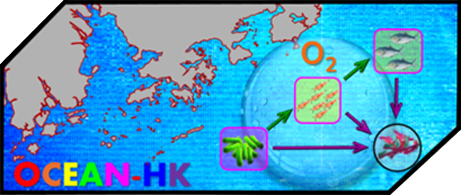How to Use this Data Sever
- Step 1, Become a site member. Go to the “Data Access Request” page to submit an account application.
- Step 2, We will create accounts for the applicants and inform them by email.
- Step 3, And then the user can login/logout and change the password on “Login/Logout” page. After login, the user can visit the cruise reports and download the model data.
- Step 4, If the user want to get the cruise data, the user need to complete the “Application Form” and get the authorization.